NFC Multifunctional Smart Ring – Unlock, Share & Launch Instantly with Zero Power Required
NFC Multifunctional Smart Ring – Unlock, Share & Launch Instantly with Zero Power Required
PRODUCT INFO
PRODUCT INFO
Smart Tech at Your Fingertips
Experience next-level convenience with the NFC Multifunctional Smart Ring – a sleek and waterproof wearable designed for effortless interaction with your smartphone. With its built-in NFC chip, this ring allows you to perform a variety of actions like unlocking screens, launching apps, and sharing digital info – all with a simple tap.
Zero Charging, Full Functionality
Unlike traditional smart devices, this ring requires no battery. It operates entirely through Near Field Communication, offering power-free usability wherever you go. Crafted for everyday wear, it's both stylish and highly practical.
Fast, Secure & Personalized
Use the ring to quickly access secured apps, share business cards, send URLs, or trigger custom shortcuts — making it ideal for professionals, tech enthusiasts, and anyone seeking a seamless digital lifestyle.
PRODUCT BENEFITS
PRODUCT BENEFITS
Performs app unlocks, screen unlocking, and quick app launches
Supports data sharing: business cards, URLs, and more
No charging required – powered by embedded NFC chip
Compatible with NFC-enabled smartphones
Fully waterproof design for all-day use
Sleek, unisex design in multiple sizes
MATERIAL
MATERIAL
Durable waterproof ceramic with embedded NFC chip
AGE GROUP
AGE GROUP
Recommended for adults and tech-savvy teens (12+)
COUNTRY OF ORIGIN
COUNTRY OF ORIGIN
Engineered with advanced wearable NFC technology for global markets
PRODUCT FAQs
PRODUCT FAQs
Does this smart ring require charging?
No, it’s completely passive and requires no battery.
Is it compatible with iPhones?
Only works with smartphones that support NFC and allow third-party NFC functions — check your phone’s compatibility before purchase.
Can I program the ring for custom shortcuts?
Yes, using supported NFC apps, you can assign custom actions like launching apps or sharing links.
How do I find the NFC area on my phone?
Refer to your phone's manual or search online using your model number. It's typically located near the camera or back center.
Couldn't load pickup availability
Share




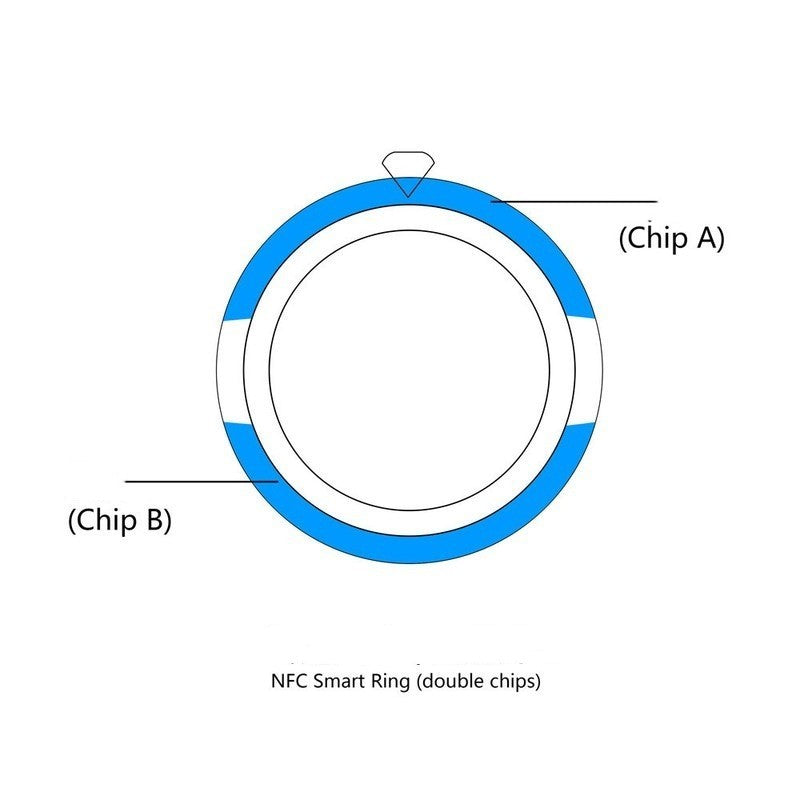
We Value Your Feedback!
Help us and others by sharing your experience with this product. Your review means the world to us and helps us improve while guiding future customers. Whether you love it or have suggestions, we’d love to hear from you!
We Value Your Feedback!
Share your experience! Your review helps us improve and guide future customers.




